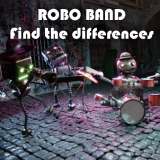Are you experiencing challenges with your HTML5 games? From common issues to optimization techniques and marketing strategies, this blog post covers essential steps to enhance your game development journey. Dive in to unlock valuable insights and take your games to the next level.
Understanding Common HTML5 Game Issues
HTML5 games have revolutionized the world of online gaming with their versatility and accessibility across various platforms. However, like any other technology, they come with their own set of challenges and issues that developers need to address. Understanding common HTML5 game issues is essential for creating a seamless gaming experience for players.
Here are some of the most prevalent issues that developers encounter when working on HTML5 games:
Browser Compatibility: One of the key challenges in HTML5 game development is ensuring compatibility across different web browsers. Each browser has its own way of interpreting and rendering code, which can lead to inconsistencies in how the game functions. Developers need to test their games rigorously on multiple browsers to iron out any compatibility issues.
Performance Optimization: HTML5 games run on the player's browser, which means that performance can be affected by factors like device specifications and internet connection speed. To ensure smooth gameplay, developers need to optimize their games for performance by minimizing resource-heavy elements and employing efficient coding techniques.
Mobile Responsiveness: With the increasing trend of mobile gaming, developers must ensure that their HTML5 games are responsive and provide an optimal experience on mobile devices. This involves designing the game interface to adapt to different screen sizes and touch inputs, as well as optimizing performance for mobile platforms.
Debugging Errors: Identifying and fixing bugs in HTML5 games can be a daunting task, especially with the complex interactions between code, graphics, and user inputs. Developers need to use effective debugging tools and techniques to track down errors and ensure that the game runs smoothly without any glitches.
Cross-platform Compatibility: In addition to browser compatibility, HTML5 games also need to be compatible across different operating systems and devices. Developers need to consider the varying capabilities and limitations of different platforms and design their games with cross-platform compatibility in mind.
By understanding and addressing these common HTML5 game issues, developers can create high-quality games that deliver a seamless and engaging experience for players. From optimizing performance to ensuring cross-platform compatibility, addressing these challenges is essential for the success of any HTML5 game project.

Optimizing Your Game for Browser Compatibility
Creating a flawless HTML5 game is a thrilling venture filled with creativity and technical challenges. One crucial aspect that can make or break the success of your game is its compatibility with various web browsers. Optimizing your game for browser compatibility is essential to ensure that players across different platforms and devices can enjoy a seamless gaming experience.
Browser compatibility issues can arise due to differences in how various browsers interpret and execute code. When developing an HTML5 game, it's vital to consider the quirks and limitations of popular browsers such as Chrome, Firefox, Safari, and Edge to ensure your game runs smoothly for all players.
Here are some key strategies to optimize your game for browser compatibility:
Code Consistency: Maintain clean and standardized code throughout your game development process. Adhering to coding best practices and avoiding browser-specific hacks will help ensure consistent rendering across different browsers.
Cross-Browser Testing: Test your game rigorously on multiple browsers and devices to identify and address any compatibility issues early on. Consider using tools like BrowserStack or Sauce Labs to streamline cross-browser testing processes.
Feature Detection: Instead of browser detection, opt for feature detection to determine the capabilities of the user's browser. This approach allows you to adapt your game's behavior based on the specific features supported by each browser.
Vendor Prefixes: Be mindful of vendor prefixes for CSS properties and JavaScript APIs to ensure compatibility with different browser engines. Use tools like Autoprefixer to automatically add prefixes and simplify your development workflow.
Polyfills and Shims: Implement polyfills and shims to provide fallback solutions for browsers that lack support for certain HTML5 features. Libraries like Modernizr can help detect browser capabilities and load appropriate polyfills as needed.
Performance Optimization: Optimize your game's performance by minimizing resource loading times, reducing script execution, and optimizing rendering for smoother gameplay across different browsers.
By following these strategies and staying up-to-date with the latest web development trends, you can enhance the browser compatibility of your HTML5 game and reach a wider audience of players. Remember that a well-optimized game not only delights players but also reflects your commitment to delivering high-quality gaming experiences on the web.
Utilizing JavaScript Best Practices in Game Development
When it comes to developing engaging and functional HTML5 games, mastering JavaScript best practices is key. JavaScript is the backbone of interactive web experiences, and it plays a crucial role in game development. By implementing the following best practices, you can ensure that your HTML5 games are not only well-structured and efficient but also optimized for performance and user experience.
Here are some essential JavaScript best practices to elevate your game development skills:
Modularize Your Code: Break your game code into smaller, reusable modules that focus on specific functionalities. This helps keep your codebase organized, promotes code reusability, and simplifies debugging and maintenance tasks. Utilize tools like Webpack or Browserify to bundle and manage your modules effectively.
Avoid Global Variables: Minimize the use of global variables in your game code as they can lead to naming conflicts and make debugging challenging. Encapsulate your code within functions or classes to limit the scope of variables and prevent unintended side effects.
Optimize Loops and Iterations: Efficiency is crucial in game development. Optimize loops and iterations in your JavaScript code by using techniques like caching the length of arrays, avoiding nested loops whenever possible, and considering alternative looping methods like
forEachormapfor better performance.Use Object-Oriented Programming Concepts: Leverage object-oriented programming (OOP) principles such as inheritance, encapsulation, and polymorphism to create organized and scalable game code. Define classes for game entities, implement inheritance for shared behaviors, and encapsulate data within objects for better data management.
Handle Errors Gracefully: Anticipate and handle errors in your JavaScript code gracefully to prevent abrupt game crashes and enhance user experience. Implement proper error handling mechanisms such as try-catch blocks, error logging, and user-friendly error messages to guide players when issues arise.
Opt for Asynchronous Programming: Embrace asynchronous programming techniques like Promises, async/await syntax, and callbacks to manage time-consuming tasks such as asset loading, network requests, and animations without blocking the main thread. Asynchronous programming improves game responsiveness and overall performance.
Optimize Memory Usage: Pay attention to memory management in your game code to avoid memory leaks and unnecessary resource consumption. Dispose of unused objects, optimize data structures, and implement efficient memory handling practices to ensure smoother gameplay and prevent performance bottlenecks.
By incorporating these JavaScript best practices into your HTML5 game development workflow, you can create high-quality games that not only function smoothly across different platforms but also provide an enjoyable gaming experience for your audience. Mastering these practices will set you on the path to becoming a proficient game developer in the ever-evolving landscape of web-based gaming.
Testing and Debugging Techniques for HTML5 Games
Testing and Debugging Techniques for HTML5 Games
Developing an HTML5 game is an exciting journey, but encountering bugs and issues along the way is almost inevitable. Testing and debugging are crucial steps in the game development process to ensure a smooth and enjoyable gaming experience for your players. Let's delve into some effective techniques to help you identify and fix those pesky bugs in your HTML5 games.
Console Logging and Error Tracking: One of the first steps in debugging your HTML5 game is utilizing the browser console. Console logging allows you to track variables, functions, and errors in real-time, providing valuable insights into what might be causing issues. Keep an eye out for any error messages or warnings displayed in the console, as they can point you in the right direction for troubleshooting.
Simulators and Emulators: Testing your game on various devices and screen sizes is essential for ensuring compatibility and responsiveness. Utilize simulators and emulators to mimic different platforms and environments, allowing you to identify potential layout or performance issues that may arise. This approach can help you optimize your game for a wide range of devices, including mobile phones and tablets.
Cross-Browser Testing: Browser compatibility is a common challenge in HTML5 game development. Different browsers interpret code slightly differently, leading to potential display or functionality discrepancies. Perform thorough cross-browser testing to ensure your game works seamlessly across popular browsers such as Chrome, Firefox, Safari, and Edge. This step is crucial for reaching a broader audience and providing a consistent experience for all players.
Code Validation and Linting: Validating your code and using linters can help catch syntax errors, typos, and potential bugs early in the development process. Tools like JSHint and ESLint analyze your JavaScript code for best practices, coding conventions, and potential issues, enabling you to maintain clean and efficient code. By following coding standards and addressing warnings, you can prevent common errors and ensure a more stable game build.
User Testing and Feedback: Incorporating user testing and feedback into your debugging process can provide valuable insights from a player's perspective. Encourage testers to play your game and report any bugs, glitches, or usability issues they encounter. This feedback loop not only helps you identify and prioritize bugs but also allows you to improve the overall user experience based on real-world interactions.
By implementing these testing and debugging techniques in your HTML5 game development workflow, you can tackle challenges more effectively and deliver a polished and high-quality gaming experience to your audience. Remember that thorough testing and diligent debugging are essential components of creating successful and engaging HTML5 games.

Implementing Responsive Design for Mobile Gaming
When it comes to creating successful HTML5 games, one crucial aspect that developers often overlook is implementing responsive design for mobile gaming. With the increasing popularity of gaming on mobile devices, ensuring that your game is optimized for different screen sizes and orientations is essential. Here are some key strategies to help you make your HTML5 game responsive for mobile gaming:
Utilize Flexible Layouts: Design your game layout using relative units like percentages or em instead of fixed pixels. This approach allows your game elements to adjust and scale based on the screen size, providing a consistent experience across various devices.
Media Queries: Incorporate CSS media queries to target specific screen sizes and apply custom styles accordingly. By using media queries, you can create different layouts for smartphones, tablets, and desktops, optimizing the user experience for each device.
Touch Controls and Gestures: Since mobile devices rely on touch input, ensure that your game's controls are intuitive and mobile-friendly. Implement touch gestures like swiping, tapping, and pinching to enhance gameplay and engagement on mobile platforms.
Optimize Performance: Mobile devices have different hardware capabilities compared to desktops, so it's essential to optimize your game for performance on mobile. Minimize resource-heavy elements, reduce the number of simultaneous animations, and prioritize smooth gameplay to provide an enjoyable experience for mobile users.
Viewport Meta Tag: Include the viewport meta tag in your HTML code to control the initial scale and viewport settings of your game on mobile devices. This tag helps in adapting the layout to the device's screen size and ensures proper scaling for an immersive gaming experience.
Testing Across Devices: Thoroughly test your responsive design on various mobile devices and screen sizes to identify any layout or functionality issues. Utilize browser developer tools, mobile emulators, and real devices to simulate different environments and ensure optimal performance across the board.
Progressive Enhancement: Implement a progressive enhancement strategy by starting with a basic, functional version of your game that works on all devices. Then, gradually enhance the experience by adding features for larger screens or more powerful devices while maintaining core functionality on mobile platforms.
By implementing responsive design techniques tailored for mobile gaming, you can reach a broader audience and deliver a seamless gaming experience across different devices. Prioritizing mobile optimization in your HTML5 game development process can significantly impact user engagement, retention, and overall success in the competitive gaming industry.
Strategies for Monetizing and Marketing Your HTML5 Game
For developers venturing into the world of HTML5 game creation, mastering the technical aspects of game development is just the beginning. Once you've fine-tuned your game with impeccable coding and design, it's time to focus on reaching your audience and turning your passion project into a successful venture. Here are some strategic approaches to effectively market and monetize your HTML5 game.
Understanding Your Audience: Before diving headfirst into marketing strategies, it's crucial to understand who your audience is and what appeals to them. Conduct thorough research to identify the demographics, preferences, and gaming habits of your target audience. This insight will guide your marketing efforts and help tailor your game to better resonate with players.
Utilizing Social Media and Online Communities: Harness the power of social media platforms to engage with your target audience and create a buzz around your HTML5 game. Share sneak peeks, development updates, and gameplay teasers to pique interest and build anticipation. Additionally, participate in online gaming communities, forums, and subreddits to connect with potential players and receive valuable feedback.
Implementing In-Game Monetization Strategies: Explore various monetization strategies to generate revenue from your HTML5 game. Consider integrating in-app purchases, rewarded ads, subscriptions, or sponsorships to monetize your game effectively. Striking a balance between creating a rewarding gaming experience for players and generating revenue is key to sustainable monetization.
Collaborating with Influencers and Game Reviewers: Collaborating with influencers and game reviewers can significantly boost your game's visibility and attract a broader audience. Reach out to popular YouTubers, Twitch streamers, and gaming bloggers to showcase your game to their followers. Positive reviews and gameplay showcases from influencers can drive downloads and increase your game's exposure.
Optimizing App Store Presence: If you plan to distribute your HTML5 game through app stores or platforms, optimizing your game's store presence is essential for visibility. Craft compelling app descriptions, engaging visuals, and appropriate keywords to improve your game's discoverability in app store searches. Encourage players to leave reviews and ratings to enhance your game's credibility.
Engaging with the Gaming Community: Building a strong community around your game is vital for long-term success. Engage with your players through social media, forums, and live streams to foster a sense of community and loyalty. Listen to player feedback, address issues promptly, and continuously update your game to keep players engaged and committed.
By implementing these strategic approaches to monetize and market your HTML5 game, you can increase its visibility, attract a larger player base, and pave the way for a successful gaming venture.